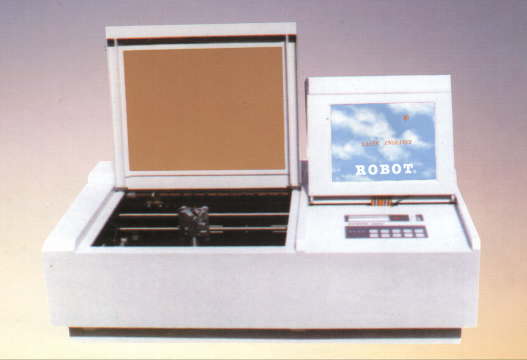|
In your Coral files that are exported to the engraver
application program, resolution is one of the variables
that determine image quality when engraving on the Robot
® K600 Laser Engraver.
Resolution is expressed in dots per inch (dpi) and is
determined by the number of lines or dots that are engraved
for every inch of movement. Each horizontal line is referred
to as a raster line. The higher the resolution, the finer
the detail that can be achieved. Keep in mind that engraving
resolution is only one factor in determining image quality.
The quality of the artwork being sent to the laser can
have a bigger influence on the look of the final product
than the resolution. If low quality artwork is sent to
the laser system, even the highest resolution will not
improve it. Also keep in mind that image quality is subjective.
300 dpi may be just fine for some images and some customers,
while 600 dpi is the absolute minimum for others.
Most importantly, the size and the dpi
of the original image are interdependent, and these together
with the size of the engraved output image are related.
Think of it as - the amount of information in the original
image has to be transfered to the engraved output image.
75 - 150 - 200 dpi - These resolution
values are typically used for non-production purposes
where you want to experiment with image location, or if
you want to quickly produce a rough draft.
300 dpi - This resolution can be
good for production work where image quality needs to
be good, but not great. Many users will use 300 dpi on
plastic and other materials that don't require a lot of
power in combination with large block lettering. Attempting
to produce really fine detail with 300 dpi is not recommended.
400 dpi - This resolution value
is ideal for many applications. It combines very good
image quality with fast engraving times. Many users like
400 dpi for all of their work.
600 dpi - When really fine detail
or overall excellent results are required, most users
choose 600 dpi.
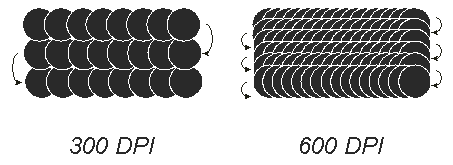
There are several things worth noting:
· There are four times as many dots engraved at
600 dpi than there are at 300 dpi - twice as many horizontally
and twice as many vertically.
· The gap between the dots is greatly reduced at
600 dpi. At 300 dpi the lesser overlap is responsible
for the jagged edges that are visible when engraving at
lower resolutions. It's important to remember that while
resolution plays a part in producing good image quality,
the artwork that is sent to be engraved is just as important.
If the artwork that is sent to the laser is poor quality,
trying to engrave it at 600 dpi will not improve it. It's
always best to start with high resolution images. Poor
artwork will probably always look poor at any resolution,
while good artwork will look good at any resolution.
· Twice as many dots and twice as many lines at
600 dpi produces a much deeper burn into materials like
wood than you would see engraving the same image at 300
dpi. This is important to understand because depth of
burn is closely associated with engraving resolution -
the higher the resolution, the greater the depth of burn
for a given speed.
The relationship between resolution, depth of engraving,
speed, power setting and size of image is something that
most people figure out with just a little experience.
· Changing resolution does not change the spot
size. Resolution only changes the spacing between dots.
For most applications, simply increasing the resolution
is the preferred method of improving image quality.
· The greater the resolution, the slower the engraving.
(Start with 300 dpi)
|